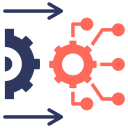Streamlining Your Digital Workspace
In today’s fast-paced digital landscape, mastering the art of an efficient workspace is essential for productivity and peace of mind. A well-organized digital environment not only minimizes distractions but also helps in managing projects, communications, and workflows seamlessly. Whether you are a freelancer, remote worker, or part of a large enterprise, understanding how to declutter, prioritize, and maintain your digital tools can deliver significant improvements in performance. This guide dives deep into the principles and practical steps for streamlining your digital workspace, ensuring you can focus on what truly matters.


Unified Inbox Strategy
Managing multiple email accounts or communication platforms can be overwhelming and inefficient. Adopting a unified inbox strategy allows you to aggregate messages from different sources into a single interface, reducing the time spent switching between applications. By configuring filters, labels, and rules, you ensure priority messages rise to the top. A unified system also facilitates batch processing of correspondence, so you can dedicate specific windows of time for communication, leaving more uninterrupted time for deep work.

Streamlined Team Collaboration
Effective team collaboration is best achieved when everyone communicates through agreed-upon channels. Centralizing discussions, files, and project updates using a singular platform—such as Slack, Microsoft Teams, or another robust workspace—reduces miscommunication and keeps everyone on the same page. Establishing guidelines on channel usage and notification settings allows for transparent, yet non-intrusive, real-time updates. By prioritizing a main hub for collaborative efforts, teams avoid the pitfalls of scattered communications and duplicated efforts.

Managing Notifications Effectively
Constant notifications can fragment attention and disrupt productivity. It is essential to configure notification settings for each app and device according to your needs. Prioritize alerts from essential applications while silencing or batching less urgent updates. Leverage focus modes and “do not disturb” features during critical work periods to minimize interruptions. By curating your notification landscape, you regain control over your attention and foster an environment conducive to deep focus.
Choosing the Right Tools
Not all project and task management tools offer the same features or cater to the same needs. Begin by assessing the nature and scale of your work to select platforms that support your methodology, whether it’s Kanban boards, to-do lists, or calendar scheduling. Opting for tools with integration capabilities allows you to connect various workflows and minimize duplication. Reviewing your chosen tools periodically ensures they still meet your evolving requirements and continue to provide value.
Creating a Single Source of Truth
Maintaining scattered to-do lists and project notes across different platforms introduces the risk of overlooked tasks and miscommunication. Consolidating project details, deadlines, and responsibilities into a single authoritative platform streamlines access and improves team coordination. Relying on a central source mitigates confusion, especially in collaborative settings, and simplifies project tracking and reporting. Commitment to updating and referencing this core system solidifies its value over time.
Prioritizing with Clarity
Competing tasks demand a clear system for establishing priorities. Adopting techniques such as the Eisenhower Matrix or agile backlog grooming allows you to categorize tasks based on urgency and importance. Digital workspaces often provide tagging, color-coding, and filtering features to visually distinguish priorities. Routinely revisiting and adjusting your task list helps maintain focus on high-impact items, ensuring crucial deadlines are met without last-minute rushes or oversights.
Automating Repetitive Workflows
Identifying Automation Opportunities
Begin by evaluating your daily routine to spot tasks that repeat frequently, such as file backups, recurring emails, or data entry. Many modern tools feature built-in automation for common processes like scheduling, reminders, and integrations between platforms. Once identified, capturing these tasks in an automation roadmap allows stepwise improvement, gradually freeing up bandwidth and reducing manual oversight.
Harnessing Workflow Automation Tools
Workflow automation platforms such as Zapier, IFTTT, and Microsoft Power Automate empower you to link different applications and automate complex processes without programming skills. These tools facilitate automatic data transfers, triggering actions based on specific conditions, and updating records across multiple systems. Implementing appropriate automations can streamline client onboarding, reporting, and cross-platform updates, transforming previously time-intensive work into swift, reliable processes.
Monitoring and Refining Automations
It’s important not to set automations and forget them. Regularly reviewing and refining your automated workflows ensures they adapt to changes in your digital environment and continue to deliver the expected results. Monitor output for errors, redundancies, or evolving team needs, and keep communication open with stakeholders who rely on these automations. Periodic evaluation maximizes efficiency gains and guards against automation-induced bottlenecks or confusion.
Securing Your Digital Workspace

Implementing Strong Authentication
Utilizing robust authentication measures, such as multi-factor authentication (MFA), password managers, and biometric locks, bolsters your workspace security. MFA adds a crucial extra layer beyond traditional passwords, rendering unsolicited access attempts far less likely to succeed. Regularly updating credentials and educating yourself on potential phishing tactics further fortify your digital perimeter. Implementing these measures protects your sensitive information while maintaining easy access for legitimate users.

Keeping Software Up-to-date
Outdated software is a primary vector for security threats and system instability. Ensuring all operating systems, applications, plugins, and antivirus solutions are updated immediately upon patch release is vital. Enable automatic updates where possible and set a regular schedule to audit all installed software. Keeping systems current not only closes security gaps but also allows you to benefit from the latest productivity features and usability improvements.

Managing Access Controls
Restricting access to your digital workspace tools based on roles and necessity is a cornerstone of security. Stringent access management protocols ensure that only authorized individuals can view or edit sensitive information. For collaborative environments, use permission hierarchies to delineate access levels, and promptly revoke rights when no longer required. This limits your organization’s exposure to accidental data leaks or unauthorized alterations, supporting a safe and compliant work environment.
Integrating Essential Tools
Identify which tools form the backbone of your workflow—such as email, calendar, storage, and collaboration suites. Standardizing on a consistent set of core platforms ensures compatibility and eases integration efforts. When evaluating new solutions, ensure they offer open APIs or built-in integrations with your existing systems. Maintaining a well-mapped digital tool ecosystem ensures smooth data flow and reduces the learning curve for new team members.
Setting Boundaries with Technology
It’s easy to blur the lines between work and personal life in a digital world. Establishing boundaries—such as fixed work hours, distinct personal and work profiles, and device-free downtime—protects your mental health. Use digital wellbeing features, like app timers or screen-time reports, to monitor and control your tech usage. By intentionally managing your interaction with technology, you foster a healthier and more sustainable approach to work.
Creating Restorative Workflows
Designing workflows that incorporate breaks, reflection periods, and variety helps maintain engagement and stave off fatigue. Techniques such as the Pomodoro Technique or scheduled mindfulness moments can be embedded into your digital calendar or task management tools, promoting regular pauses. Proactively designing your digital workspace to support restorative practices leads to greater long-term productivity and creativity.
Monitoring Digital Health Metrics
Many devices and applications now come equipped with digital health metric tracking, enabling you to assess your screen time, productivity patterns, and even ergonomic habits. Regularly reviewing this data allows you to identify potential burnout triggers and opportunities for improvement. Leveraging these insights encourages more balanced digital habits and helps you remain attentive to both your professional output and personal well-being.
Continuous Improvement and Adaptation
Assess your productivity regularly to determine if your digital systems are facilitating or impeding your effectiveness. Reflecting on task completion rates, communication efficiency, and stress levels provides a clear gauge of where improvements may be needed. Soliciting feedback from collaborators can also offer invaluable insights into team-wide digital bottlenecks. Continuous self-assessment is the foundation of a proactive, high-performing workspace.